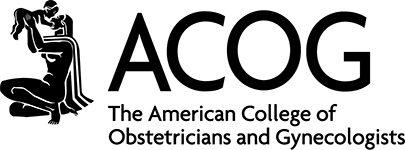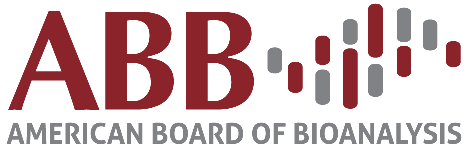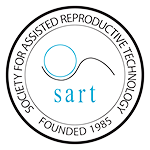Support, Access, and Clarity—Right at Your Fingertips
We understand how much effort and emotion go into your fertility care. That’s why we’ve made it easier to manage your journey with a single, secure place to access everything you need.
Accessing Your Patient Portal
Our secure IMS patient portal helps you stay connected and informed.
With your portal, you can:
- Communicate securely with your care team
- Track your cycle calendar
- View test results and upcoming appointments
- Manage medications
- Access and sign documents and forms
For patient portal help, reach out to us at 850-857-3733.
Log in Here:
Please note: We are shifting EMR systems in September, 2025. Former and current patients who will have had an egg retrieval before October 1, 2025 should continue to use your former patient portal available through veracity. Your patient portal will not change for patients with cycles prior to October 1, 2025, continue to use veracity for communicating with your care team and information regarding your September 2025 cycle. New Patients or patients who will be cycling on or after October 1, 2025 will use the new IMS patient portal.
To access your account on IMS Care web, you can use one of the following methods:
- You should have received a welcome email with your username. If you did not receive the email you can Log in using the email or phone number registered with NewLIFE.
- Select ‘Forgot username/password’ – you are prompted to enter email and date of birth which will generate/send a password.
- Once you set up your account you get an email with a verification code that needs to be entered to verify your account. Once you complete this step your account is established and you ready to log-on and begin using the portal.
IMS Care App
Prefer using your phone? The IMS Care app offers the same access in the palm of your hand.
With the app, you can:
- Communicate securely with your team
- Schedule and track appointments
- View medication instructions and lab results
- Access insurance info and billing details
To use to the IMS Care app, you can search the clinic by using one of the following options:
- Enter the name of the clinic you visited along with its zip code.
- Provide your provider’s name and their zip code.
Online Payments in PersonaPay
Paying for your care should be simple, secure, and stress-free.
Through our PersonaPay portal, you can:
- Make a payment online
- View billing statements
- PersonaPay is very intuitive and guides you through the process of making a partial payment or payment in full.
How can a patient make a payment?
Patients can make a payment in the following ways:
Self Service
- via a QR code printed on their paper statement
- via a link from the patient’s e-statement
- via PersonaPay portal
Contact NewLIFE/CBO
- Call the CBO customer service line at 888-540-6619 and select the option to pay by phone.
- In person at the NewLIFE offices.
Do you have questions or concerns about a bill you have a received from NewLIFE fertility? Please contact [email protected] and we would be happy to assist you.
Pay Your Bill
We switched systems for NewLIFE on May 19.
If your bill was for services that occurred BEFORE May 19th, follow the instructions on your bill to make a payment.
If your bill was for services that occurred on or AFTER May 19th, please click here to make a payment via Azalea’s PersonaPay portal:
Please note: It requires the account number from a patient statement to access your online account, please check your statement for your account number.
Need Help?
We’re here to make things easier.
For billing related questions, please contact our Central Billing Office customer service team at 888-540-6619.
Do you have questions or concerns about a bill you have a received from NewLIFE fertility? Please contact [email protected] and we would be happy to assist you.
Watch Our Patient Portal Walkthrough Video
As a proud part of the First Fertility network, The Center for Advanced Reproductive Services (CARS) is one of our sister clinics. In the below walkthrough video tutorial, you will see CARS branding, but the patient portal experience is the same for us here at NewLIFE Fertility as well. This video will walk you through what you can expect and how to navigate your patient portal with NewLIFE Fertility.